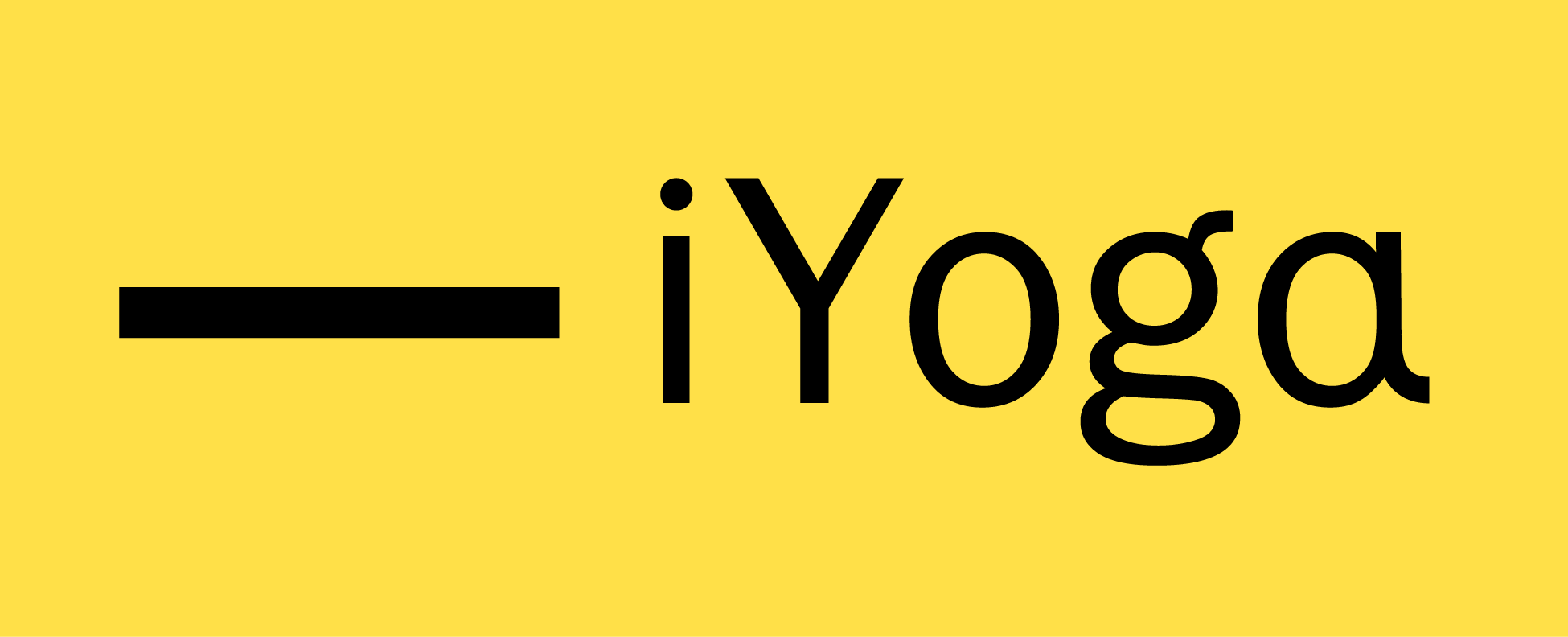Online Yoga Class
like the lotus emerges from the mud
positive things can come from difficult times
Online Iyengar yoga: we never thought this could work. But during the very first Corona lockdown we started teaching online yoga classes. And we still do that now!
We offer all kinds of yoga classes online: regular group classes of all levels, but also our Back Care and Restorative classes are online. We offer Early Bird classes in the morning, as well as lunchtime classes. Some of the online classes are online only, and other classes are hybrid. Then we teach from the yoga room, both to the people there and through the big screen.
In this way we see students from all over the country, and even from abroad. Also students from Utrecht who can fit online classes more easily into their schedule and therefore do yoga more often (or don’t have to cycle through the rain). And the teachers can also teach from abroad, like Tally.
The online yoga classes are streamed live and interactive. This way we get a picture of you and we can verbally encourage, help and correct you. And you can ask questions, if necessary. So, go ahead and tidy up your living room, bedroom, office or attic and get your computer, tablet or phone ready.
What do you need for an online yoga class?
- 3-4 meters distance to the camera of your laptop or phone
- a yoga mat (but you can also just be on the rug)
- a free wall or door behind you
- a couple of blankets or bath towels (or your bolster of course)
- a belt (can also be one from your trousers or from your bathrobe)
- yoga blocks or a couple of thick books of similar size (you can keep them together with big elastic bands or ducttape)
- a chair or stool (kitchen chair or ikea stool is also fine)
- a little creativity; anything can be a prop – even your sofa or kitchen counter!
- you can also purchase your own yogaprops.

Registration and procedure for online yoga classes
- sign up via our schedule, preferably well in advance
- When you register, you will receive an automatic reservation confirmation with the link to log in via Zoom. You can also reach the Zoom link via the schedule from 30 minutes before the lesson. If you register less than 30 minutes before the class, you will not receive an email, but you will go directly through the schedule (click on the class you have reserved, and you can find the link there).
- make sure you receive our emails! If not: look in your spam box.
- If the previous class is still in progress while you are trying to log in, you will get a message: the host is in another session. Don’t worry, we’ll be with you in a minute!
- be ready 5-10 minutes before class to make sure technical problems can be solved, your setup and props are ready, and to tell the teacher about possible injuries (you can also use the private chat!)
- if you want the teacher to see you well, it is helpful if your lighting is good and you don’t wear too dark clothes
- use a desktop, laptop, tablet of smartphone to click on the URL that you received in the confirmation e-mail
- if you use a tablet or smartphone, download the Zoom app from the Appstore of Playstore. From your laptop you can participate via the browser, but you might have a better experience in the Zoom-app
- when you click on the URL, Zoom asks to access your camera and microphone: click ‘allow’
- stay on the safe side and listen to your body during the class!